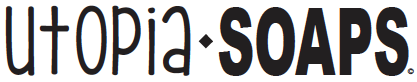What I Do

My Philosophy
My name is Cindy, and I’m a soapmaker. I’m not an expert soapmaker…but I can say I’m an expert soap user. In fact, I can proudly say I’ve been using soap all my life. My expertise as a soap user can be summarized in 3 simple steps:
1. rub the soap over the dirty parts
2. rinse
3. repeat as needed
In a complicated world, it’s pretty comforting that using soap is that simple.
My Methods
This is where I describe the methods I use and type of services I offer. To edit this I need to go to Dashboard->Projects->All Projects->Hover over What I Do and choose “Edit.” Then I need to scroll down and find the grey box called “My Methods” and click on the 3 lines at the top to open the Edit window.


My Goals
I want every single customer to be excited about a hand-poured, beautifully designed soap.
Service #1 That I Offer
This is where I write a short paragraph explaining Service #1. To edit this blurb I need to go to Dashboard->Pages->All Pages->Hover over Home and choose “Edit.” Then I need to scroll down and find the grey box called “Blurb Service#1” and click on the 3 lines at the top to open the Edit window. This is also where I can change the Icon above the blurb, by choosing another icon from the icon library.
Service #2 That I Offer
This is where I write a short paragraph explaining Service #2. To edit this blurb I need to go to Dashboard->Pages->All Pages->Hover over Home and choose “Edit.” Then I need to scroll down and find the grey box called “Blurb Service#2” and click on the 3 lines at the top to open the Edit window. This is also where I can change the Icon above the blurb, by choosing another icon from the icon library.
Service #3 That I Offer
This is where I write a short paragraph explaining Service #3. To edit this blurb I need to go to Dashboard->Pages->All Pages->Hover over Home and choose “Edit.” Then I need to scroll down and find the grey box called “Blurb Service#3” and click on the 3 lines at the top to open the Edit window. This is also where I can change the Icon above the blurb, by choosing another icon from the icon library.